Description
VMware vSphere 8.0 with ESXi and vCenter – Lab Guide
Your Complete How-To Guide For Installing, Configuring and Administering vSphere 8.0
vSphere 8.0 Lab Guide - Reviewed by Caleb F.
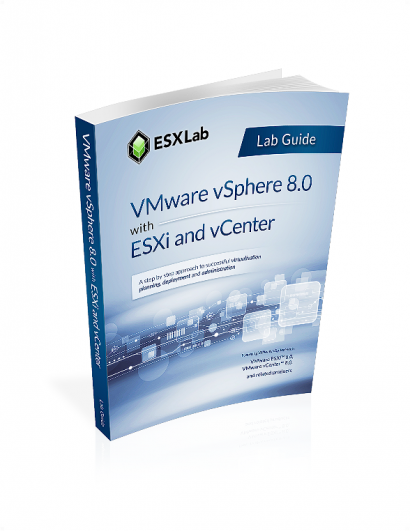
This course e-book includes 18 chapters and 251 pages of detailed hands-on lab tasks. ESXLab.com‘s VMware vSphere 8.0 Lab Guide will take you step by step through 41 major tasks that covers every major task you need to build a complete, working VMware vSphere 8.0 environment from scratch.
Major vSphere 8.0 Lab Tasks included in our Lab Guide
- Connect to your dedicated Remote Lab environment
- Install ESXi 8.0, and perform post-install configurations
- Create, update Standard vSwitches. Use pNIC Teams for performance and redundancy
- Define, connect to and browse NFS based datastores
- Create a Virtual Machine and install a guest OS into the VM
- Install VMware Tools into a VM. Add 3rd party tools and utilities into a VM
- Export a VM in Open Virtual Machine Format (OVF) and then re-import it back into ESXi
- Install and configure the vCenter Server Appliance (vCSA)
- Configure vCSA Single Sign On (SSO) identity sources including Active Directory
- Configure vCenter’s inventory views to organize inventory objects
- Import ESXi hosts into vCenter management
- Work with VM Clones and Templates. Convert a VM into a template
- Rapidly deploy new VMs from template
- Perform ad-hoc VMs rapid deployments using VM cloning
- Rapidly deploy VMs using Guest OS Customization Specifications
- Work with hot-add virtual hardware
- Hot add, and then grow, a secondary virtual disk
- Grow a Windows system disk and partition with no downtime
- Configure and test hot plug memory
- Hot plug a new virtual CPU package into a running VM
- Configure the Software iSCSI adapter. Scan for and review SAN based storage volumes
- Create a new VMware VMFS 6 datastore
- Grow VMFS volumes using LUN Spans
- Growing a LUN and expand the VMFS partition into the added space
- Review and update VMFS properties including Space Reclaim
- Review and select the best VMFS multipath policy for optimal performance and redundancy
- Work with vCenter permissions using stock and custom Roles
- Configure vCenter alarms to monitor select infrastructure objects
- Configure Alarm actions to Send SNMP traps to a trap receiver on high VM compute resource use
- Create and tune Resource Pools. Test Resource Pool compute resource delegations
- Cold Migrate VMs from one ESXi host and storage volume to another
- Hot VMotion migrate the running compute state of a VM from one ESXi host to another
- Hot Storage migrate the running disk state of a VM from one datastore to another
- Build and test an automated compute resource load balancing DRS cluster
- Create and configure a VMware High Availability cluster
- Manually fail a host and watch the cluster place and restart impacted VMs onto healthy hosts
- Set up VMware Lifecycle Manager to update/update ESXi hosts
- Perform an ESXi host Compliance Scan, review host non-compliance
- Use VLM to automatically upgrade an ESXi 7.0 host to ESXi 8.0
- Use VLM to upgrade a VM’s virtual hardware to ESXi 8.0 compatibility
- Configure and test Memory de-duplication with Transparent Page Sharing
This Lab Guide is usually provided to attendees of ESXLab’s powerful 5-day intensive introduction to VMware vSphere™ 8.0 including VMware ESXi™ 8.0 and vCenter™ 8.0 instructor led training course.
About vSphere 8.0 Live Remote Lab Access
We also rent dedicated turnkey 7-day, 14-day, 30-day or 60-day live, hands-on VMware vSphere 8.0 lab access that exactly match this Lab Guide (not included in the e-book price). Our hands-on labs use Microsoft Remote Desktop Connection Services (RDS) that you can use from Windows, Linux or Mac OS/X.
To learn more, please visit check out our e-commerce site, here.
vSphere 8.0 Lab Guide - Reviewed by Caleb F.
My Lab Guide included detailed steps to complete all lab tasks. By the end of the course I had build a complete, working vSphere 8.0 environment by myself, with no help from the instructor.
Positives
- My lab was easy to access and use.
- Each lab task included easy to follow detailed instructions
- My e-book had no errors or mistakes
- My labs worked as expected
Negatives
- Some lab tasks have many steps and can take 1-2hrs to complete
Breakdown
- Provides step-by-step instructions 4.9/5
- My e-book wass error free 5.0/5
- My e-book was easy to follow 5.0/5
- My (optional) labs worked as expected 5.0/5

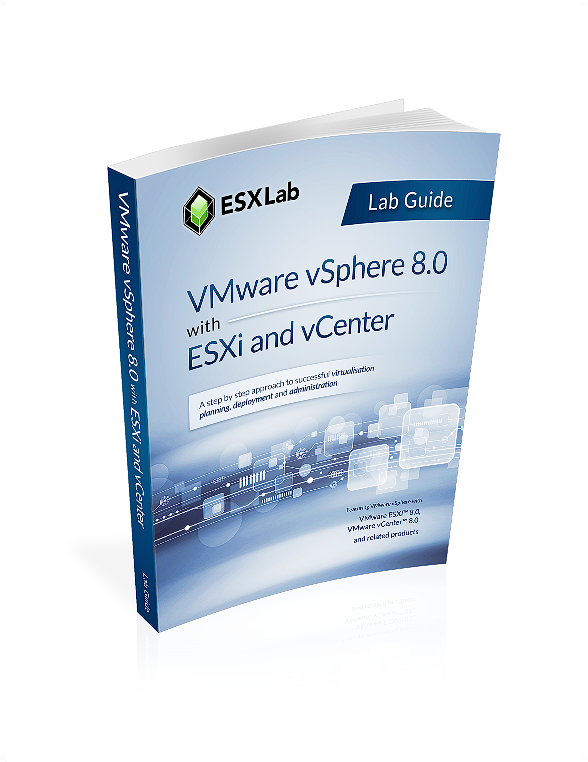
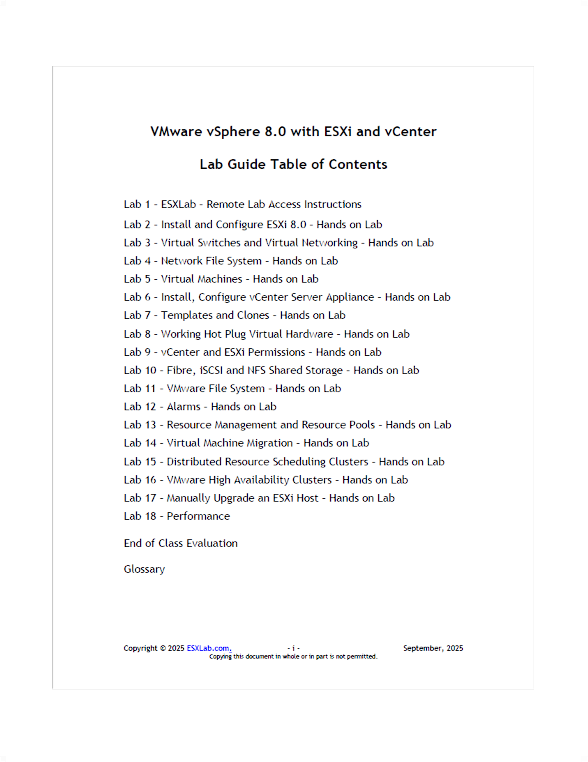
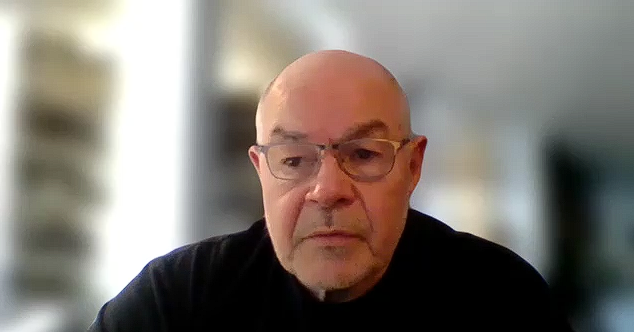
Caleb F –
Your Lab Guide provided step-by-step instructions for deploying vSphere 8.0.
Sean B. –
ESXLab’s vSphere 8.0 course enabled me take on new vSphere responsibilities at work, improve my productivity when completing vSphere tasks, improve our vSphere environment’s availability and meet service commitments.
Andrew B –
I am now able to take on new vSphere responsibilities at work, improve my productivity when completing vSphere tasks, improve our vSphere environment’s availability and meet our service commitments.